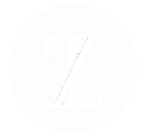Hey,
If you read this page, congrats! that means you are part of the Trendland Contributors. Below are some guidelines and tips on how to post on Trendland.
Posting:
– When your article is on draft add [DRAFT] next to the title and [READY] when it is ready to be published.
– If your article needs approval before, add [PENDING] next to to title and save as ‘pending review‘ (on the right of the screen)
– You can always preview your article by clicking on Preview on the top right of your post page. (do not click publish)
– Choose one category or 2 maximum.
– Featured Image is the main image that will show on the homepage, newsletter and socials.
– Embed video / Instagram post: just copying the url of the video into the article body ( youtube/vimeo). WordPress has an auto-embed for youtube/vimeo & Insta.
– Bottom links should be between the blockquote, just select your links
and click the ![]() (Button above ) and open links in a new tab. Note, always good to add the instagram @the_artist_name
(Button above ) and open links in a new tab. Note, always good to add the instagram @the_artist_name
Tags:
Don’t forget to add your tags like artist, artist name, location, keywords, …. (on the right of screen)
Images:
– Image specs size at 900px width minimum – weight at less than 500kb (png, jpg, gif allowed).
– Featured image: Will go on the Homepage, daily newsletter & socials – Min. 1100px width & Max 600kb.
– Rename images accordingly to your article : the-title-of-my-article-1.jpg... [ batch rename files on Mac ].
– In your New Post page, use Add Media button to upload images.
– In your article make sure to always source the photographer or artists. And link to their portfolio or Insta.
( Make sure all images are not blurry and good quality! )
Tips:
– How to batch resize images (photoshop)
– Change the default Mac Screenshot to jpg
– Batch rename files on Mac
– Source image (Google Reverse Image Tip)
Daily Newsletter Time:
Everyday at 12:30pm EST – 6PM Europe time (Paris) (subject to change)
– All article published before 12:30pm EST will appear the day of, everything published after will appear in the next day newsletter.
example: a post published at 1pm EST on Tuesday will appear on the Wednesday newsletter
Be sure to have your friends and family subscribe to Trendland daily dose by sharing the subscribe page
Your Account:
When logged in Trendland, you can access your account by clicking on Profile on the top menu (here).
You can change your information and bio, profile picture, website…
**Weekly Trendletter Project:
We are working to launch a weekly newsletter project sent every Saturday or Sunday. This newsletter will be for paid subscribers and will introduce trend and industry related articles. Let us know if you are interested to created more elaborated ‘trend articles’.